How do you know if it's a good projector?
One of the most common problems in this type of device is ignorance . Yes, exactly as you read. In reality, they seem to be complicated devices to install or use, but nothing escapes reality.
Of course, there are some parameters that you need to consider before you start buying. Don’t worry, because we’ll explain them all to you here. Keep reading!
Resolution
Just like with televisions, one of the many parameters with which the quality of a television is evaluated is the resolution it has. For this reason, we find projectors with the same resolutions, mainly HD, Full HD, 4K, and in the best case, 8K.
When we talk about resolution, it is expressed in pixels. It is expressed in width by height. In the case of projectors, you must pay special attention to the native resolution, which indicates the maximum quality supported by the device. They may tell you they support 4K, but if your native resolution is HD, playback will only be in HD .
In today's projector market we find several resolutions, and very different ones. Among them:
- SVGA: 800 x 600
- XGA: 1024 x 768
- HD: 1280 x 720
- WXGA: 1280 x 800
- SXGA1280 x 1024
- Full HD: 1920 x 1080
- 4K: 4096 x 2160
- 4K UHD: 3840 x 2160
In the case of the list, only those that we have highlighted in bold will be used. The minimum acceptable in this case is the HD resolution of 1280 x 720 , and even then we consider it somewhat insufficient. Nevertheless, it is a very good option for budget projectors that can be found for less than 100 euros.
It is from the Full HD that's where the image quality begins. If your budget is not too big, we encourage you to choose a Full HD. However, if you want something much superior in all respects, because keep in mind that it will be in your living room for a few years, opt for models with 4K or 4K UHD.
Brightness
The brightness is given by the sources, it is the way each projector generates light, it is what sends the image to the place where it is projected (a panel, a wall ...). In the case of projectors, it is common to find three types, which emit light in different ways and are measured in working hours and lumens. Let's see them.
Those that have been working since their arrival are those high pressure gas . It is not so common to see them on the market anymore, because there are other more efficient light emission technologies. But now, only the cheapest models are equipped They offer a lifespan of 5,000 hours and a brightness that varies between 1,000 and 2,000 lumens.
On the other hand, we find those with LED lights , which are the most common. Their lifespan is greater than 5,000 hours since the consumption of LED sources is much more affordable. The size of their lamps also means that the models are much smaller than those with high pressure gas. They are found from 1,000 lumens.

Finally, those laser light , the best and most expensive. Its brightness reaches up to 5,000 lumens, which is truly outrageous and exceeds domestic use. And, in this case, we are already talking about professional models. Its lifespan is also much longer, reaching 25,000 hours in some cases.
In each of the three cases, we recommend that, for a home theater, your projector has at least 1000 lumens . From there, whatever you want. The most you can aim for is 3,000 lumens, so you can get an idea of the quality you can get.
Contrast
Closely related to the previous section, we find the contrast . In an understandable way, the contrast indicates the difference between the maximum brightness between white and black. Generally speaking, and so that we understand each other, the higher the contrast, the better the visualization quality in terms of sharpness and naturalness. The screen of a mobile phone or a television works in the same way.
It is also closely related to brightness. It is fully configurable to smooth out the differences between the lightest and darkest parts of an image. The greater the difference, the greater the contrast. This is one of the big issues to consider when buying a projector, as it will determine the quality of the image in terms of sharpness.
What you want to look for, concretely, is that the contrast is high relative to white-white and black-black. Not to be confused with contrast ratio, which is another separate issue.
Her
For a more complete audiovisual experience, in addition to the image we also find the her . In general, as in monitors, they include a speaker that is not of a very demanding quality. We find models with one, two or even four speakers distributed on the projector.
However, quality will always be closely related to an audio system such as speakers . Since the projector will be located at the back of your room or living room, you won't enjoy the sound even though it has four speakers, making it almost impossible to enjoy surround sound.
Our solution in this regard is to opt for additional speakers, and in the best case a sound bar. All projectors have an audio output (Audio Out) via the Aux or 3.5 mm jack.
Room size
Of course, to have a projector, you need to have a certain amount of space. In the same way as for a TV over 60 inches it is necessary to allocate a prominent space, the same goes for a projector. Not so much because of their physical size, since projectors hardly take up much space, but because of the inches they are able to reproduce.

Regarding the distance between the projector and the screen, the ideal will be that it is at least two meters away. We leave you a little guide of the thumb-space relationship:
- 80 inches – 203 cm
- 100 inches – 254 cm
- 120 inches – 305 cm
- 150 inches – 381 cm
Ease
The installation can be one of the problems that cause the most harm . When talking about a projector, questions come to mind. like where to place it , whether to hang it from the ceiling, the need to make holes in the wall, or even the space it can occupy... It's actually a much simpler question than that.
We'll summarize it in two very basic options:
- Leave it on a piece of furniture that focuses directly on the screen. In this case, there is no major complication: being able to point directly at the screen and adjust it will be more than enough.
- Use a wall or ceiling mount to install it. There are hundreds of options on sales pages like Amazon or PcComponentes: mounts that require minimal installation. We recommend ceiling mounts that are height-adjustable and located at least 2.5 meters from the ground.
Relationships
Connections are extremely important in a projector. They are located on the back, and you can find up to fifteen different ones. All of them are functional and important, even if you are not going to use them. Let's tell you about the main ones.
As for the video inputs, they are all identical and have:
- VGA . The most common, although obsolete. However, it is still frequently used.
- Composite . A/V or RCA are hardly ever used, as they combine black and white with color into a single video signal, separating the audio into two channels.
- RGB The famous "Red-Green-Blue" is also practically not used.
- HDMI . The most common and current, in fact, we already find projectors equipped with the latest HDMI 2.1. High quality audio and video supporting up to 8K.
- DVI . A very interesting input, which offers a slightly better image than VGA, but is a notch below HDMI.
- S-Video . Analog video signal.
In the audio section we also find several outputs, although the two main ones are: composite audio and the 3.5mm jack. There is no more mystery, while composite audio separates the audio into two channels (left and right), the 3.5mm jack is the most common, and the safest.
There are also several USB inputs. More precisely, one, two, or even four. Its use is very simple: connect a device such as a USB key or a hard drive, in order to play the movies or series that you download.
Care and maintenance
When buying a projector, you should also consider the care and how to maintain it so that it does not break easily. This will help extend its life and improve its performance. Therefore, it is important to clean the regularly air filter or replace it from time to time. All projectors have instructions so you know how to do this. As with the lens, you should also clean it with a microfiber cloth. It is best to never touch it with your fingers to avoid leaving fingerprints.
You should also consider where you are going to place it. It is best to place it in a well-ventilated area to prevent it from overheating. Above all, avoid placing objects near its air vents and never cover it when it is in operation.
Just like vacuum cleaners and filters, there are projectors that need to change lamp or light source when their lifespan is exhausted. This means you don't need to throw away the projector and buy a new one, but can look for a replacement and enjoy your movies on the big screen again.
If you plan to transport it, use the original case to prevent it from being bumped. And if you don't plan to use it for several weeks, it's best to keep it in a dry and safe place . It would even be perfect if you remove the lamp before storing it. If you add a cover to protect the lens from dust, it will be great!
Types of projectors
Not all projectors are the same, far from it. We find mainly four types, which differ in aspects as important as lumens, hours of playback/lamp life, etc. We explain each model, how they differ and which one to choose depending on the type of use you are going to give it, and we also encourage you not to choose at random.
Lamp
Lamp projectors are one of the most affordable and functional options on the market. From the beginning, all projectors used a very powerful lamp as a light source to reproduce images. The advantage is that, having been on the market for decades, the lamps are very polished.
The lamp life span is between 5,000 and 10,000 hours depending on the model in question. This does not mean that once this period has passed the projector will be unusable, it simply means that it will have to be replaced with another one. They are ideal for enjoying sporadic use, like watching a movie a few times a week, but not so much for daily use, although you could do that.
To do this, they use mercury lamps, which is not the best option in terms of environmental pollution and therefore the search for spare parts.
DIRECTED
THE LED type did not know great popularity because companies have not been encouraged to develop this technology very comprehensively. However, their lamp life is up to 20,000 hours, and they are ideal for daily use, without worrying about them getting damaged or broken. They only require a little maintenance, such as changing a filter every X time.
How they work is a little more complex , since LEDs send light through LCD panels, which are crystals with liquids that open and close, letting light pass through and, therefore, images. In general, they have less brightness than lamps, even though they consume less.
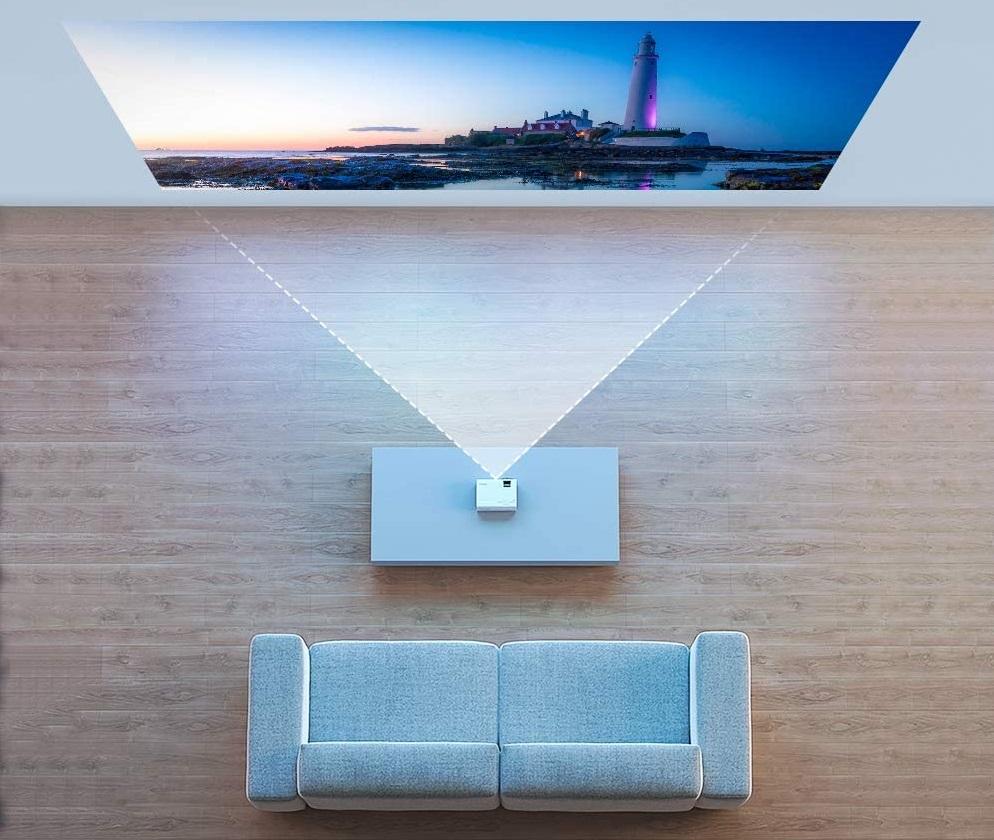
As for concerns image quality , they offer great stability and image quality, especially in saturation and contrast. The end result is a sharp image, much sharper than that of a lamp. In addition, LED lamps are much easier to obtain and cheaper to replace.
Laser
To compete with the first two models, the laser type , the newest on the market. It seems that all brands are moving towards developing and creating their own laser models, so you already know what the future holds.
Its advantages? To begin with, its light already has more autonomy than the other two models with lamp and laser with up to 30,000 hours , although it all depends on the model.
In terms of image quality, the differences are also very visible, with these types assuming greater realism and more details when projecting. At the same time, their screens are also larger. Its wear is not as pronounced as in other models, as in the case of the lamp and mercury type . They also consume less energy.
